The iPhone already existed in 2001, yep, it had Internet, emails, and all. Check this out here.
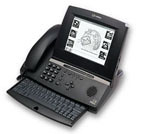
I’ve found it via Google in 2001, go ahead and play with it.
Author Archives: Nadir Garouche
Mobile SEO: Google Updates its Mobile Web Index
I was looking at the ranking positions on Google Mobile for a bunch of websites I’m working on and noticed what looks like a major update in the “Mobile Web” index (I’m linking to a search results page here)
If you do Mobile SEO, you’ve probably noticed the poor quality of the search results in Google’s Mobile Web index: it was not very relevant, you’d often find pages from forums with the keyword only mentioned twice, or pages from .edu sites, or even pages from YouTube (lots of them).
That couldn’t create a good mobile search user experience. That’s why I believe Google has been working hard on improving the relevancy of its Mobile Web Search Results. And it is now rewarding mobile site owners who have great content and quality links. I hope it stays that way.
You’ll notice that Google includes regular PC sites in its Mobile Web index, but these sites actually have mobile versions, so when users click on it from Google Mobile, they’ll be redirected to a mobile friendly page. So if you do SEO for your PC site, and automatically redirect users to the mobile version of your site when they visit it from a mobile phone, you have some good chances of being included in Google’s Mobile Web Index.
I manage several websites and mobile websites and they’ve all obtained better rankings today on Google Mobile, so I guess you’ll notice something for your sites too.
Google Street View Comes to Mobile
This is probably the most exciting news I’ve ever heard in mobile search: Google Street Views is coming to mobile phones. Google announced today that its Google Mobile Application now includes Street View. And it’s the same level of quality than what you can see from your desktop.
This is how it works:
“Wondering if the restaurant in your search results is the one you’re thinking of? Just click “Street View” after your search to see the storefront. Unsure about a complicated intersection in your directions? Use Street View to see a photo, so there’s no mistaking your turn. You can also launch Street View from any address where we have photography, or simply by clicking on the map and selecting “Street View”. You can browse Street View overlaid on the map or in full screen, rotate your view to see more of your surroundings, and move along the street.”

Just imagine how it’s going to help you locate something when you’re outside. To download Google Mobile Maps for mobile, point your mobile phone browser to google.com/gmm. Note that it only works on BlackBerry and Java-enabled phones.
Also check out the video that Google made to introduce Street View for mobile, it’s rather funny.
My Take on MetaTXT and visibility mobile’s Mobile SEO Whitepaper
Mobile Search and thus Mobile SEO are hot topic today. Apparently, much focus has been put on mobile search at CTIA recently. If you follow news in the mobile search industry, you probably heard of a new mobile SEO company that was officially launched a few days ago, visibility mobile, based in Ireland and whose co-founder is Bena Roberts, a mobile search blogger.
visibility mobile introduced something that they claim will revolutionize mobile search and mobile SEO…It’s called MetaTXT, and it is basically a .txt file that you put on the root folder of your site (like robots.txt) and its goal is to tell search engines, browsers, or other applications, where are all versions of your sites: mobile, desktop, RSS, Podcast, etc.
For more information, you can read the whitepaper.
visibility mobile hopes that search engines will support this file, in order to improve the way mobile search works. I’ve read the paper several times, and scratched my head dozens of times while reading it, I still don’t see how metaTxt can improve anything in the mobile search industry. Plus it would surprise me if Google or any of the leading search engines accepts to respect a standard suggested by a SEO company.
It does helps finding the mobile version of a site when a bot crawls the desktop version: but how is that different from having a mobile sitemaps for example, or simply linking to it? It’s true that linking is not as present on the mobile web than on the desktop web, but that’s because mobile site owners still don’t really realize that SEO can help them having more traffic.
Most mobile search engines will display web results first in their search results, and use proxies to transform web pages so that they display properly on a mobile phone. So if you do own a mobile site, you can use a link tag in your desktop site, as recommended by the W3C in their Content Transformation Guidelines, and currently supported by Google (not Yahoo! OnSearch or Live Mobile Search though), so that users are forwarded to that site instead.
If the response is an HTML response and it contains a
<link rel="alternate"
media="handheld" />element, the CT-proxy should request and process the referenced
Some things in MetaTXT are great though, such as the geolocation of your site, because I don’t think that people pay attention to their Top Level Domains or Hosting location for Mobile SEO, so that kind of things can help search engines return the most relevant results to users.
But for the rest, it seems to me like MetaTXT tries to solve a problem that does not exist…Or I’m just dumb.
Today, Bena Roberts released a “Mobile SEO whitepaper”, which you can find here (pdf). I was quite surprised that it was called “whitepaper”, as it doesn’t really explain how to improve one’s mobile SEO strategy, it does lack depth and the approximative vocabulary and jargon reduce the firm’s credibility.
The paper is divided in 3 points: 1. Online techniques vs mobile; 2. MetaTXT; 3. Social Media Strategy.
I will try to give my opinion on that.
– In the first part of the document: “Online techniques vs mobile ” (note that I don’t know why they choose to call the desktop Web “online”, the mobile web is also “online”…) , it says:
The mobile web is going through a learning curve and more often than not OneWeb standards are implemented to direct users to the right mobile site or page. This means that HTML codes are inserted into sites that tell mobile search engines to redirect the page.
<link> rel=â€mobileâ€
This is insufficient. Moreover, it is a lengthy process where search engines are often redirected to the online site only to be forwarded to the mobile site.
Insufficient for what? “HTML codes” here refers to the alternate link that you put inside the <head> tags of an HTML page, and the correct syntax is: <link rel="alternate" media="handheld" href="http://m.example.com/"/>
Currently, it does what it is supposed to do, redirecting users to a mobile page. OK: there is a redirection, but it’s merely noticeable by the end-user, and whether you like it or not, the most popular mobile search engines (Google has a 63% market share, and Yahoo! 34.6%, according to this new study from comScore) will display Web pages first in search results, so this alternate link is “sufficient” if you want to ensure a good mobile user experience.
Another problematic point (according to them) is raised: the lack of linking between mobile sites. That’s true, there are many mobile sites out there that are highly popular but they do not have as many links as they would if they were desktop sites. But links do count in mobile SEO, and if you get links you can outrank your competitors. So more links should be created, and this will help discovery.
– Instead, visibility mobile suggests the use of its metaTXT file to help search engines find mobile sites, because of that: the lack of links. OK, so let’s say I add this tag on my PC site domain.com, which indicates that my mobile site is domain.com/m. How is that different from linking to it? Would search engines not find my mobile site if I only link to it? Nope, it will.
And OK, even if you tell search engines where your mobile site is, would that be sufficient? Nope, you’ll still need links.
The following claim is then made regarding keywords:
Indeed, nowadays the use of meta tags has decreased with companies such as Google saying that Meta Tags are often over populated with the wrong keywords to trick or misguide users. But this does not mean that Google does not use Meta Tags in its search analysis. If used correctly and not-overpopulated with illicit or incorrect words – it remains an effective way of gathering relevant site information.
In mobile where sites are usually scaled down versions of online sites due to the limitations of the small screen and for effective usability – manipulating the text with keywords can be tricky. So once again Meta Data is an ideal way in which to ensure that the main focus of the site is highlighted.
We won’t hold that debate again, do a test: use a unique keyword located inside a keyword meta tag and try to see if the page comes up when you search for it on Google Mobile (Mobile Web).
It’s true that space is limited on mobile pages, but you can still use title tags and page content to include your keywords. No need for meta keyword tags which, unlike other non-meta tags, have no hierarchy.
– The whitepaper then gots even funnier. It’s a case study of a mobile SEO campaign. What strikes me is that they say they used Mobile SEO techniques to optimise some test sites, and part of that was PPC advertising… I agree that there’s no standards in SEO, but come on, SEO and PPC are 2 different things.
The campaigns are explained as below:
Using building vs buying techniques we optimised two mobile sites with different specifications. I created these sites myself with mobile site creation tools. Then they were submitted to mobile search engines – after a 4 week wait we started this analysis. The analysis below is a synopsis of the results only. Our techniques remain proprietary to our visibility mobile brand.
The first was bkimedia.zinadoo.mobi and the second was gomonews.mobi.
Our mission was:
Bkimedia.zinadoo.mobi
Our aim was to make BKI Media a success in traditional search engines (Yahoo! Google) and also to get into the five of all mobi related search engines and directories.
Gomonews.mobi
Our aims was to be found at the top of multimedia search engines such as Taptu; onsearch.mobi and on viral online searches as well.
The results: they ranked well for their brand names (“bki media” and “gomo news mobi”) on Google Web, Find.mobi , Taptu, Mobiseer, and Yahoo OneSearch.
Ahem… I don’t think you need more than 1 hour of experience with SEO to rank well for your brand name. Sorry, but I’m not convinced. Plus if you want to get traffic from mobile SEO, target the main mobile search engines (Google and Yahoo), not barely known directories or “.mobi” search engines.
The author concludes by saying that they achieved these rankings by using “proprietary techniques”. Really? Wow. I’d love to meet the engineers behind your techniques.
It’s true that Mobile SEO can seem hard to do, but the same techniques apply than with traditional SEO, there’s no secret: observe, test, measure, adjust. If you don’t have time to do it yourself, my advice would be to go with a traditional SEO company, which has more knowledge of search engine algorithms and ranking techniques.
Google Mobile Search Now Displaying Related Searches
Google seems to have added a new feature in its mobile search engine: related searches. Right after you searched for a keyword, some related searches will be displayed right at the bottom of the page, below the mobile Adwords listings.
Here is an example, a search for “games” on Google Mobile will display this:

The related searches don’t seem to be mobile specific, that is keywords that are typed by people from their mobile phones. Indeed, it seems like Google takes the 4 first related searches it usually displays for searches made from a desktop.
Brin: Google Chrome will be part of Android
Google Chrome launched yesterday, and it’s for PCs only, but I’ve heard many people (online and colleagues) who were wondering if Google’s browser will be part of Android.
Well, according to Sergey Brin, it will. Google has so many ambitions in the mobile space that they’d love to have people using their browser from their mobiles, to better understand user habits.
At the Chrome launch event Tuesday, CNet reports that Brin said “”Probably a subsequent version of Android is going to pick up a lot of the Chrome stack”.
Chrome has been created to run Javascript faster, while most mobile phones currently don’t support it, they will in the next few years, so Google is ready to stay ahead of its competitors in the mobile browser landscape.
Google Chrome User Agent
Google Chrome launched with this user agent:
Mozilla/5.0 (Windows; U; Windows NT 5.1; en-US) AppleWebKit/525.13 (KHTML, like Gecko) Chrome/0.2.149.27 Safari/525.13
Traditional web analytics solutions such as Google Analytics will display Chrome visits under the Firefox section. You’ll need to wait for the future updates of your web analytics solution to identify Chrome visits separately.
If you want to see how many people are using Chrome to visit your site, the best is to look into your server logs.
How to Open a File with Google Chrome?
In this post about Google Chrome, I mentioned that there is no “Open File” function like in Firefox or other browsers.
But there’s actually a way to do it right from your toolbar. You need to use the file: URL scheme
In Google Chrome’s Toolbar, type “c:” and enter (or whatever letter that corresponds to your hard drive), it’s actually a shortcut that will open file:///C:/.

From there you can browse your folders and find your HTML page or whatever document you want to open with Google Chrome.
UPDATE: It turns out that there is actually a keyboard shortcut to open a file: Ctrl+O. I just found this on Google Chrome Help page, which lists all shortcuts available, more info here. But, well, you can still use the file URL sheme if you want to convince yourself that you’re a geek 🙂